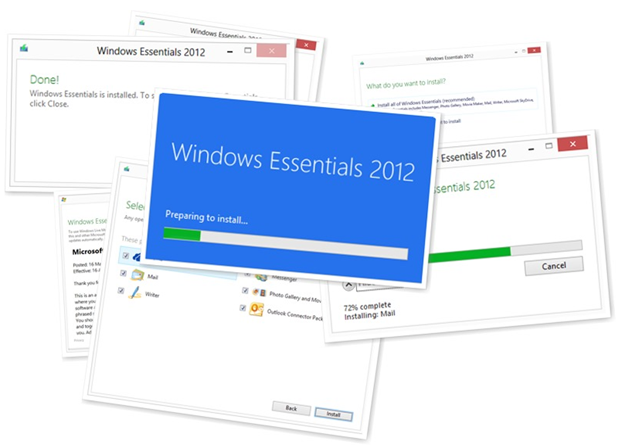MAP 8.0 BETA (Microsoft Assessment and Planning Toolkit)
The latest release from the Microsoft Assessment and Planning (MAP) team provides organizations with tools to accelerate their migration to the cloud.
migration to the cloud.
Download the beta materials on Connect: http://go.microsoft.com/fwlink/?LinkId=219165
Accelerate your Windows Server 2012 migration with Microsoft Assessment and Planning (MAP) Toolkit 8.0 Beta. This latest version of MAP adds new scenarios to help plan your environment with agility and focus while lowering the cost of delivering IT. Included in MAP 8.0 Beta are hardware and infrastructure readiness assessments to assist you in planning the deployment of Windows 8 and Windows Server 2012, preparing your migration to Windows Azure Virtual Machines, readying your environment for Office 2013 and Office 365, and tracking your usage of Lync.
Determine your Windows Server 2012 readiness
MAP 8.0 Beta assesses the readiness of your IT infrastructure for a Windows Server 2012 deployment. This feature includes detailed and actionable recommendations indicating which machines meet Windows Server 2012 system requirements and which may need hardware updates. A comprehensive inventory of servers, operating systems, workloads, devices, and server roles is included to help in your planning efforts.
Determine your Windows 8 readiness
MAP 8.0 Beta assesses the readiness of your IT environment for a Windows 8 deployment. This feature evaluates your existing hardware against the recommended system requirements for Windows 8. It provides recommendations detailing which machines meet the requirements and which may need hardware upgrades.
Key benefits include:
- Assessment report and summary proposal to help you understand the scope and benefits of a Windows 8 deployment
- Inventory of desktop computers, deployed operating systems, and
applications
Assess your environment for Office 2013 and Office365
MAP 8.0 Beta assesses readiness for Office 2013 and Office 365 and provides an in-depth assessment of client desktops for upgrading or migration. This feature also offers support for Office 365 features such as web apps, Exchange Online, SharePoint Online, or full Office 365 client support.
Migrate to Windows Azure Virtual Machines
MAP 8.0 Beta performs a comprehensive assessment of Windows Server and Linux machines to determine feasibility of a migration to Windows Azure Virtual Machines. MAP then provides suggested changes to prepare targeted machines for migration. This feature helps you reduce the operating costs of hosting on-premise servers, as well as estimating the required size and monthly network and storage usage required to migrate on-premise Windows and Linux servers to Windows Azure Virtual Machines using actual data from the targeted environment.
For a comprehensive list of features and benefits, visit the Connect site: http://go.microsoft.com/fwlink/?LinkId=219168
Availability
This program is now open. The beta review period will run through December 14, 2012.
Tell your friends
To join the beta review program for Microsoft Assessment and Planning (MAP) Toolkit 8.0 Beta, visit Microsoft Connect at: http://go.microsoft.com/fwlink/?LinkId=217916.
Learn more
Visit the MAP home page: www.microsoft.com/map
Get the latest news straight from the MAP team: http://blogs.technet.com/mapblog
MAP works with the Microsoft Deployment Toolkit and Security Compliance Manager to help you plan, securely deploy, and manage new Microsoft technologies—easier, faster, and at less cost. Learn more at www.microsoft.com/solutionaccelerators.
Follow Solution Accelerators on Twitter to get the latest tips and updates: @MSSolutionAccel
Microsoft Security Intelligence Report Volume 13
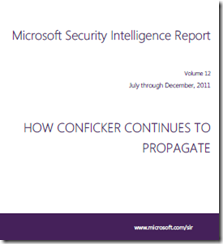 Published October 8th, 2012 Volume 13 of the Microsoft Security Intelligence Report provides an in-depth perspective on malicious and potentially unwanted software, software exploits, security breaches and software vulnerabilities (both in Microsoft software and in third-party software).
Published October 8th, 2012 Volume 13 of the Microsoft Security Intelligence Report provides an in-depth perspective on malicious and potentially unwanted software, software exploits, security breaches and software vulnerabilities (both in Microsoft software and in third-party software).
Microsoft developed these perspectives based on detailed analysis over the past several years, with a focus on the first half of 2012.
DOWNLOAD Microsoft Security Intelligence Report Volume 13 (January – June 2012)
Microsoft Surface for Windows RT Overview
A quick overview of all the key features of Surface for Windows RT.
- Sleek light durable – VaporMg casing
- Flip out kickstand built in
- Capacitive touch display
- Music, movies, games
- Touch cover keyboard – thin, touch sensitive cover
- Type cover – scissor switch based just like classic keyboards
- Office 2013 Home & Student built-in
- MicroHDMI display port
- Full size USB 2.0 port
- Expand storage with microSD slot
- Front & back LifeCam 720p video cameras
- Rear camera is angled to record at kickstand tilt
- Skype supported
- Xbox Companion – Control movie playback on television
See also The Movement for Microsoft Surface, TV advertisement http://youtu.be/8mSckyoAMHg
More at http://www.Surface.com
Downloadable eBook: Deployment guide for Office 2013
 This book supports a preliminary release of Microsoft Office 2013 and provides deployment instructions for Office 2013. The audiences for this book include application specialists, line-of-business application specialists, and IT administrators who are ready to deploy Office 2013.
This book supports a preliminary release of Microsoft Office 2013 and provides deployment instructions for Office 2013. The audiences for this book include application specialists, line-of-business application specialists, and IT administrators who are ready to deploy Office 2013.
Deployment-guide-for-Office-2013.doc 5.0 MB Download
Deployment-guide-for-Office-2013.epub 581 KB Download
Deployment-guide-for-Office-2013.mobi 794 KB Download
Deployment-guide-for-Office-2013.pdf 5.4 MB Download
RDP 8.0 Update for Windows 7 SP1
"RDP 8.0 Update for Windows 7 SP1:
Enabling a great WAN user experience for Windows 7 SP1 virtual desktops"
Today, on the Windows For Your Business Blog, Karri Alexion-Tiernan announced additional information on the Remote Desktop Protocol 8.0 Update for Windows 7 SP1. This is exciting news and I’d like to talk about some of the functionality you will see when it is available for download in late Q4 CY2012.
As many of you already know, a salient feature of Windows Server 2012 and Windows 8 is the ability to deliver a rich user experience for remote desktop users on corporate LAN and WAN networks. Thanks to RemoteFX and Remote Desktop Protocol 8.0 (RDP 8.0) in Windows 8, customers can deploy Windows 8 virtual desktops using Windows Server 2012 Remote Desktop Virtualization Host and support users on low bandwidth, high latency networks such as work from home users and branch office users.
Can customers deploy Windows 7 as the VDI guest operating system on Windows Server 2012 and deliver a great experience to users on WAN networks? Absolutely yes! Read on to learn how.
The RDP 8.0 update will enable RDP 8.0 (including all the RemoteFX enhancements in Windows 8 that make RDP 8.0 the protocol of choice for VDI) on Windows 7 Service Pack 1. Specifically, the update will provide the following capabilities…
Roaming layout for applications in Windows 8
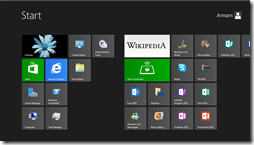 If you’re like most Windows 8 users, you’ve gone hog wild on all the new Style apps that are available and reorganized them on the START page. You’ve spent time moving tiles around, shrinking some, enlarging others, putting them into groups, etc.
If you’re like most Windows 8 users, you’ve gone hog wild on all the new Style apps that are available and reorganized them on the START page. You’ve spent time moving tiles around, shrinking some, enlarging others, putting them into groups, etc.
If you’re like most computer users however, you’ve also got more than one PC. So the question arises:
Q: How can I sync my START PAGE LAYOUT across all my Windows 8 PCs?
It turns out that your layout is stored here:
C:\Users\<user>\AppData\Local\Microsoft\Windows\appsFolder.itemdata-ms
Basically, here’s the steps that are required:
- Install all your apps
- Overwrite the file “appsFolder.itemdata-ms”
- Logout / log back in
Layout synchronization has been requested as a feature request, lets wait update.
Office 2013, PowerPoint Presenter View
Hey! did you see PowerPoint 2013 Presenter View mode? No? Its awesome!
Time counter You can always view how long you speak 🙂
Next slide what slide is next, you always see it!
Notes Simple and nice notes
Slide Zoom Zoom in on a diagram, chart, or graphic with a couple of clicks
Navigation Grid Easily switch slides—in or out of sequence—from a grid that only you see
Auto-extend When you project to a second screen, the settings ensure that your presentation appears on the correct screen.
And more…
Forefront Unified Access Gateway (UAG) Service Pack 2
 Forefront Unified Access Gateway (UAG) Service Pack Two (SP2) provides a number of new features, including support for more devices; AD FS 2.0 multi-namespace support; integration of Unified Access Gateway SP1 Update1 and Security Update for Unified Access Gateway 2010 Service Pack 1 Update 1
Forefront Unified Access Gateway (UAG) Service Pack Two (SP2) provides a number of new features, including support for more devices; AD FS 2.0 multi-namespace support; integration of Unified Access Gateway SP1 Update1 and Security Update for Unified Access Gateway 2010 Service Pack 1 Update 1
Version: 4.0.2095.10000
Date published: 8/6/2012
Language: English
KB articles: KB2710791
File name: UAG-KB2710791-v4.0.2095.10000-ENU.msp
Size: 61.8 MB
What’s new in Forefront UAG Service Pack 2